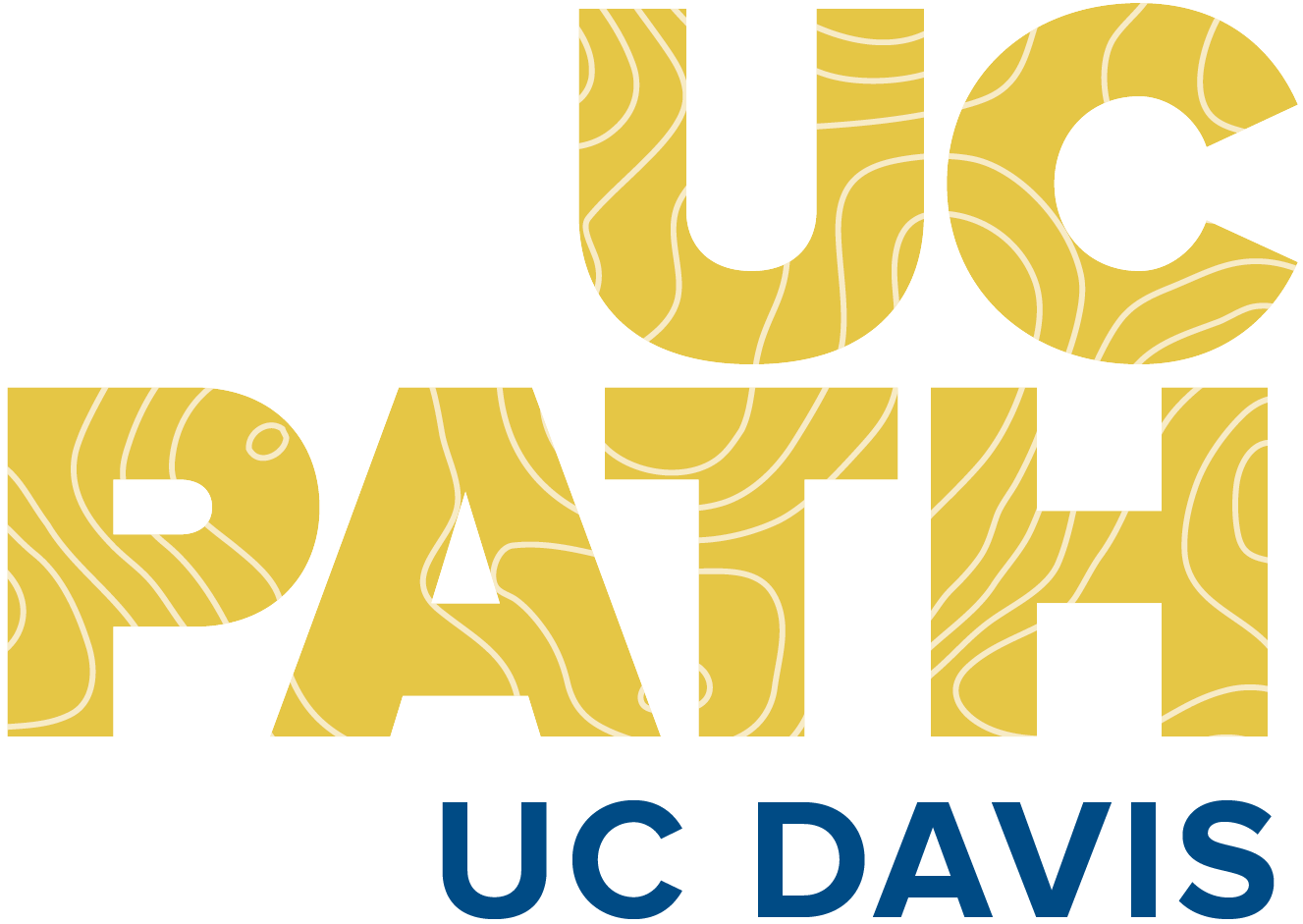Student employees have 24/7 access to their human resources and payroll information.
Through UCPath Online, student employees can view and manage their UC employment information. Log in to UCPath Online to:
- Update personal information and emergency contacts
- Sign up for direct deposit
- Update tax withholdings
- View earning statements
- Check leave balances
- Ask UCPath
Training
Visit Student Employee Training to learn about how to manage your personal, payroll and tax information in UCPath.
Student Employee Checklist
Student employees are encouraged to take action to ensure accurate and timely pay. The following checklist will help avoid any delays.
- Complete new-hire paperwork and wait to be cleared before starting work. If you start early, you may experience issues with your first paycheck.
- Check pay statements and notify your supervisor immediately if something is wrong.
- Submit timecards on time.
- Sign up for Direct Deposit to avoid mail delays.
- Make sure your personal information is up-to-date.
- Enroll in Duo multi-factor authentication to access the UCPath portal.
What to do in the case of a pay error
In the event of a pay error, contact your supervisor immediately to discuss options for payment. There are several options to help ensure that any pay errors are addressed in a timely manner.
Supervisors will work with their service channel contacts to initiate one of the following pay processes:
- Off-cycle check request
- The off-cycle check request allows payment of missed or reduced wages to an employee through an off-cycle check or direct deposit prior to the next regular pay cycle. This may take between 3 to 15 days.
- Acceptable reasons for off-cycle checks:
- Time not submitted due to department oversight
- Hire transactions not entered in UCPath in time
- Missing significant regular pay
- Financial hardship
- Adherence to legal contract or agreement
- Acceptable reasons for off-cycle checks:
-
Emergency check process
-
An emergency check is a payment option for employees who will experience financial hardship because they did not receive pay on their regular payday and cannot wait for off-cycle check processing. This payment can be disbursed through direct deposit if the employee is signed up for direct deposit in UCPath.
-
Eligibility: A graduate student employee is eligible for an Emergency Check if the employee does not consent to the terms of the instant pay card.
-
Deadline: The service channel must send a request and 644-D to the appropriate Central Payroll contact by 11 a.m. to ensure that the emergency check or direct deposit will be available in 1–3 days.
-
Other Considerations: Emergency check payment is an estimation of net earnings and is subject to adjustment on the employee's next on-cycle payroll.
-
-
Instant pay card process
-
The instant pay card is a payment option for employees who will experience financial hardship because they did not receive pay on their regular payday and cannot wait for off-cycle check processing.
- Graduate student employees are eligible if the following criteria are met:
- Employee completes Instant Pay Card Consent form
- Valid social security number and complete position and job in UCPath
- Street address on file (P.O. boxes are not allowed)
- Deadline: To ensure that the card is available by the end of the day, the service channel must send a completed Instant Pay Card Consent form and 644-D, along with the reason for the Instant Pay Card request, to the appropriate Central Payroll contact by 11 a.m. (Scheduled availability may be subject to COVID-related office closure.)
- Graduate student employees are eligible if the following criteria are met:
For more information, visit Frequently Asked Questions.